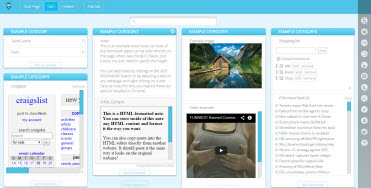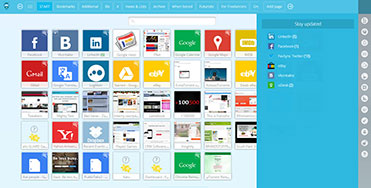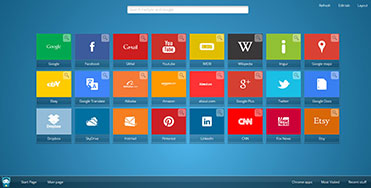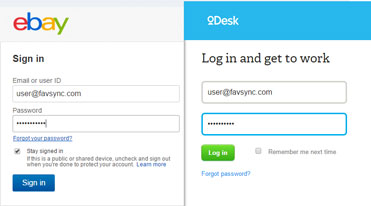You are using an outdated version of your browser. Please upgrade to the latest version in order to continue.
Supported browsers:
Mozilla Firefox 6+
Google Chrome 15+
Internet Explorer 9+
Safari
Opera
Supported browsers:
Mozilla Firefox 6+
Google Chrome 15+
Internet Explorer 9+
Safari
Opera
FavSync Portal
FavSync is the key to access all the stuff you need on the web
SCROLL DOWN
Collect and customize
- Store bookmarks, images, videos, notes, articles, websites in frames (iFrame), news feeds (RSS) and more in one place
- Add content with a single click using the addon, import it from your browser or add it via a mobile phone
- Choose from more than 20 layouts Examples and screenshots
- Add content with a single click using the addon, import it from your browser or add it via a mobile phone
- Choose from more than 20 layouts Examples and screenshots
Overview
With the Stay Updated Service you can see which websites have new messages, alerts or notifications in one shot. Saving you the hassle of opening each website one by one.
Examples and screenshots
Examples and screenshots
Quick access
- Access your most used websites and content quicker!
- Access content stored on FavSync directly from the address bar, browsers new tab, FavSync addon or even Google results Examples and screenshots
- Access content stored on FavSync directly from the address bar, browsers new tab, FavSync addon or even Google results Examples and screenshots
Single sign-on
Login once to FavSync and afterwards you are automatically logged in to all the websites you use.
This way you never forget a password and access the websites you use even faster
Examples and screenshots
This way you never forget a password and access the websites you use even faster
Examples and screenshots
Cloud service
Cloud service allows you to access your portal from anywhere and any device, with a simple login.
No backup is required, because your content is stored safely on our servers.
No backup is required, because your content is stored safely on our servers.
Frequently asked questions
Can I change from one portal to another later?
Yes, all the portals are based on the same functionality, so you can use functionality of one portal on another.
Do I need any technical knowledge?
No technical knowledge is required. We have an extensive knowledge base and hints that will guide you along the way.